The Impact of Bluetooth Codecs on Audio Quality: A Deep Dive

The improved audio quality over Bluetooth in this age is primarily thanks to the development of better codecs. Now, we have Bluetooth earphones with quasi-lossless streaming. But what are these codecs, and why do we have them to thank for the massive leaps in our Bluetooth streaming?
In this article, we embark on a deep and informative dive into Bluetooth codecs and how they impact our audio quality in this age. Keep reading for a well-rounded perspective on how codecs relate to audio quality.
The Common Types of Bluetooth Codecs
Bluetooth codecs encode and decode audio with various types of compression to transmit as much information within the accessible bandwidth and speed as possible. The codecs are distinguished based on bits, bit rates, and sampling rates. Moreover, the higher the number, the better the quality. On that note, there are about four significant codecs in the industry.
- SBC, or subband codec
- AAC
- AptX
- LDAC
The codecs are responsible for the seamless transmission of audio signals. The most basic codec is SBC, which offers the lowest quality. A step above SBC are AAC and AptX. Both of them are popular. AptX is the best option for Androids, while AAC is the best for iPhones.

Comparing the Available Bluetooth Codecs
If you love knowing what fuses to form what you hear, the codec is an essential place to start. There are different types of Bluetooth codecs, and understanding how they compare is imperative. With that in mind, we highlight how all four significant codecs compare in terms of latency, sampling rates, and other crucial factors:
SBC
Bit Depth: 16-bit
Bit Rate: 328Kbps
Sampling Rate: Up to 48kHz
SBC has high latency, so it is not ideal for gaming. It is also the default codec. Most low-cost gear supports SBC, and for devices, it is the option to fall back on when higher codecs aren't available. The codec is not awful, though. It is capable of better audio quality than CD audio. All Bluetooth devices support SBC. SBC is for when you are caught between a rock and a hard place and have no better choice.
AAC
Bit Depth: Up to 24-bit
Bit Rate: Up to 320Kbps
Sampling Rate: 44.1kHz
AAC has a higher bit depth than SBC but is lower in the other audio aspects. Regardless, SBC performs worse than AAC, thanks to its better compression algorithm. Apple devices can run this codec optimally, which is a significant step up. However, it has high latency, which is not ideal for gaming. While you can use AAC on Android phones, the OS doesn't process it well, leading to quality loss.
AptX
Bit Depth: 16-bit (AptX); Up to 24 bits (AptX HD)
Sampling Rate: 48kHz (AptX); 48kHz (AptX HD)
Bit Rate: Up to 384Kbps (AptX); 576Kbps (AptX HD)
A series of AptX codecs exist. There's the standard AptX, low latency AptX LL, and AptX HD. These options have their specific purposes. And if you are an audiophile, AptX HD provides a spectacular experience with its bit rate reaching insane levels.
LDAC
Bit Depth: Up to 24-bit
Sampling Rate: Up to 96kHz
Bit Rate: Up to 990Kbps
LDAC maxes out all the audio specs on Bluetooth streaming. It offers an exceptional audio experience. However, one of its major drawbacks is that it shares specs with much lower codecs when it has a fallback. One of the ways that AptX HD surpasses LDAC is by staying on a consistent bit rate, ensuring your audio experience is undeterred. Apple devices don't support LDAC, and like many of the options on this list, it has high latency.
Match Mobile Devices with Codec Support
Codec significantly affects the audio quality you get via Bluetooth. However, the headphones must support the phone's codec to reach their full potential.
For Apple, the best codec is AAC. Using headphones that don't support AAC leads to experiencing SBC audio quality. Hence, as an iPhone user, you should use headphones that support AAC. But don't fret; they are one of the most common options available.
Android users should pay close attention to their headphone codec support. You won't get the best audio quality if they only have AAC and SBC support. Instead, pair up with AptX and higher. But also consider the codec your phone supports. You can adjust the Bluetooth codec on your Android phone. Go to settings and click System > Developer Options > Bluetooth Audio Codec.
Key Takeaway
Codec plays a significant role in the audio quality that your Bluetooth device produces. The higher the codec, the better your auditory experience. If you are an audiophile, consider getting headphones that support high-end codecs.
Recommended Reads:
IPX4 WATER RESISTANCE: WHAT IT MEANS AND WHY YOU NEED IT
ENHANCE YOUR MEDITATION PRACTICE WITH MUSIC: BENEFITS AND TIPS
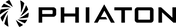
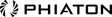
Leave a comment