Are My Wireless Headphones Draining My iPhone X Battery Faster? Here’s How to Stay Powered All Day
These days, the batteries in our smartphones are bigger and beefier than ever before. And yet, making it to the end of a workday or travel day without dipping into dangerously red territory on your battery life meter is almost cause for celebration.
So, what gives? Why is iPhone X battery drain such an issue? If you’re giving your wireless headphones or earphones the side-eye right now, you’re not alone. But is Bluetooth really sucking the life out of your iPhone?
The simple fact is that anything that requires power to operate will siphon off some of your battery. And the antennas and chips that make Bluetooth work do require power, but the amount of energy used by newer versions of Bluetooth is relatively negligible, especially when compared to all of the other things that send your battery racing toward 0% every day. Not to get too mathy on you here, but the Class 2 Bluetooth modules employed in smartphones use about 2.5 mW of power (a mW, or milliwatt, is one-thousandth of a watt). Meaning the 3,174 mAh battery found in the iPhone XS Max could power a Bluetooth connection for weeks or more, if that’s the only thing it had to power.
So, what’s killing your battery life?
A lot of things. If we just limit ourselves to the question of why using your wireless headphones seems to up your phone’s energy consumption substantially, the blame partially lies with our increasing reliance on streaming music apps for our daily entertainment. Apps in general are energy vampires.
On iOS, you can do a quick check of how much of your daily charge is going toward powering different apps by hitting the Settings icon and searching for “Battery.” Sort by the last 10 days and you’ll get a decent idea of how much juice it’s costing you to play Pokémon Go. Or really, any game that relies heavily on graphics and sound.

You’ll also likely find that the Facebook app is one of your biggest battery drainers, although you can ameliorate that a bit by navigating to Settings again, searching for “Background App Refresh,” and turning that feature off for Facebook. That way, your social media app isn’t sitting there, chugging along, downloading pictures of your mother-in-law’s latest quilting project even when you’re not scrolling and liking.
 You can also curb the amount of power your music apps are using by downloading the songs or albums you listen to the most. Most streaming apps like Spotify allow you to store files locally rather than accessing them via Wi-Fi or cellular data every time you press Play.
You can also curb the amount of power your music apps are using by downloading the songs or albums you listen to the most. Most streaming apps like Spotify allow you to store files locally rather than accessing them via Wi-Fi or cellular data every time you press Play.

You could also turn off your phone’s EQ and conserve a lot of energy. It’s true that the EQ might help compensate for earphones with wimpy bass or muddy midrange, but it’s an incredibly battery-intensive process. You’d be better off buying better-sounding headphones.
Oddly enough, though, the number one thing depleting your phone’s energy reserves probably isn’t streaming music or games or wireless connections or EQ or anything of the sort. What’s sending your charge levels into a downward spiral is likely that big, beautiful, brightly lit screen you’re staring at. Putting that many pixels in front of your eyes takes a lot of power, and the brighter your screen, the more it’s sucking down your battery. On iOS, you can search your settings app for “Magnifier” under “Accessibility” and turn on “Auto-Brightness,” and that’ll help a lot. What’s more, you can open your Control Center (by swiping down from the upper righthand side of the screen on iPhone X and newer or swiping up from the bottom of the screen on older iPhones) and manually adjust screen brightness yourself.

If you have an Android phone, you’ll also find similarly named features by digging around in the settings, although what they’re called and where they’re located might depend on your phone’s manufacturer and the version of Android it’s running.
Last trick to try is Phiaton’s Everyplay-X feature, a handy technological trick that transforms your favorite wireless Phiaton headphones or earphones into their wired equivalents. How does it work? Well, take the 900 Legacy, for example. If you find yourself running out of juice and you’re just not ready to stop rocking yet, all you have to do is plug the included Everplay-X cable. Attach the other end to your phone, tablet, or other portable device, and you’re ready to keep on rocking.
Did any of these tips help get you through the day without depleting your battery? If so, or if you’d like to share your own energy-saving tricks, let us know in the comments below. Whatever you do, though, stop blaming your wireless headphones.
By Dennis Burger
April 29, 2019
Recommended Reads:
Are Headphones Illegal While Driving?
Does Price Matter When Buying Headphones?
How to Fix Earphones: A Step-by-Step Guide to Getting Your Music Back
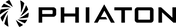
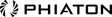
Leave a comment