What is aptX and why is aptX important for wireless headphones?
If there's one thing in life more certain than death and taxes, it's the fact that many people hate cables. But cutting the cord between your smartphone and headphones isn't as easy as walking into your local electronics store and asking for "the ones without wires, please." You'll need to know a few things about wireless headphone technology to make the most informed purchasing decision, especially if you value sound quality. And the one wireless headphone technology you'll need to keep an eye out for, above all others, is called aptX. To explain why, we need to dig into the fundamentals of how most wireless headphones work.
Bluetooth Basics
Bluetooth technology positively dominates the wireless headphone market these days, but that wasn't always the case. In fact, Bluetooth wasn't originally designed for music. When it was introduced in the 1990s, it was intended as a wireless replacement for the serial ports used to connect printers, mice and other peripherals to personal computers. Thankfully, Bluetooth was designed from the beginning to evolve and expand, thanks to the addition of something called Profiles. You can think of Profiles as a set of instructions and specifications that allow Bluetooth devices to communicate with one another for specific purposes.
When you look at the Bluetooth specifications for a new smartphone, you'll often see something like "v4.2, A2DP, AVRCP, DI, HFP, HID, HOGP, HSP, MAP, OPP, PAN, PBAP or aptX." No, that's not the list of droids in the next Star Wars movie. Most of those acronyms refer to different Bluetooth Profiles, and they cover everything from allowing the radio in your car to access your personal phone book, to synchronizing the volume of your smartphone and connected Bluetooth audio devices. Let's focus for a moment on one acronym in particular—A2DP—because without it, stereo headphones with wireless Bluetooth connectivity wouldn't exist.
A2DP Explained
A2DP stands for Advanced Audio Distribution Profile, and its introduction in the mid-to-late 2000s practically created the portable wireless headphone industry. After the addition of A2DP, Bluetooth became a major player in the music market. And almost immediately, everyone started complaining about how horrible Bluetooth sounded.
To explain why, we need to get a bit technical for a few moments, but don't worry; there isn't a quiz at the end. A2DP works by taking a big chunk of the bandwidth normally dedicated to two-way communications in a Bluetooth connection and turning it into a one-way pipeline for music. That larger pipeline allows for higher-quality headphone audio.
Still, just because the pipeline is larger doesn't mean it's infinitely large. After all, the more data you send across a Bluetooth connection, the more battery power it takes on both the sending and receiving end. And the whole point of Bluetooth is to use as little bandwidth and power as possible to accomplish a task. To keep your smartphone's and headphones' battery from draining like a sieve, the music on your smartphone or portable media player is compressed before being sent down that A2DP pipeline. That's true even if the files stored on your device are already compressed.
By default, A2DP relies on a codec (short for coder-decoder) called SBC, or Low Complexity Subband Coding, to compress the music being deliver to your headphones. All Bluetooth music devices with A2DP are required to support it. A2DP can support other, more advanced codecs for packing your music on one end and unpacking it at the other—including aptX, which we'll focus on in a moment—but SBC is the lowest common denominator.
In other words, if your phone or portable media player can pack your music in either the SBC or AAC codec before transmitting it, but your Bluetooth headphones can only unpack SBC or MP3, they'll attempt to chat for a fraction of a second, realize that SBC is the only language they share, and default to it. And the downside to SBC is that it can sound bad in its lower-bandwidth implementations. All of which explains Bluetooth's early reputation for lackluster audio quality.
But that reputation is truly a thing of the past due to aptX.


 aptX: The Easiest Way to Elevate Your Listening Experience
aptX: The Easiest Way to Elevate Your Listening Experience
As mentioned above, aptX is one of the A2DP-supported codecs, which simply means that it's a set of instructions for how to code and decode data that Bluetooth transmits. Surprisingly, aptX has been around far longer than Bluetooth. It was created in the 1980s and originally used in radio broadcasting and commercial movie theaters. These days, aptX is practically synonymous with high-fidelity Bluetooth audio, and with good reason. Several reasons, actually.
First, aptX works differently than other codecs used by Bluetooth A2DP. Instead of relying on "psychoacoustics" to remove the bits of your music that you aren't likely to hear, aptX works by measuring the differences between one moment in time and the next, and transmitting those differences.
AptX does a better job of compressing and decompressing your music, and is less of a drain on your battery. AptX also introduces less delay—or latency—than other codecs, which comes in handy if you wear wireless headphones while watching videos or playing games on your mobile device. With other codecs, Bluetooth audio can be out of sync with your video by 800 ms (8/10’s of a second) or more. AptX reduces that delay to as little as 60ms (or 30ms in its Low Latency version). Which simply means that with aptX, your video and audio will be more in sync and look less like a poorly dubbed foreign movie.
Of course, as with any other codec supported by A2DP, you will need both a transmitter (smart phone or other media player) and receiver (wireless headphones, wireless speaker, or car stereo system) that supports aptX to experience these advantages. That brings us another major benefit of aptX: you won't have to dig through esoteric specification boxes or a laundry list of alphanumerics to find out if your devices support it. Since aptX is a licensed technology, manufacturers usually state aptX support very clearly on the headphone packaging.
These days, most Android phones support aptX as do many personal media players. You'll also find aptX support on a number of high-quality Bluetooth headphones, like the Phiaton BT 120 NC sweat and water resistant wireless earbuds, 900 Legacy Headphones with Digital Hybrid Noise Cancellation, and BT 460 on-ear wireless headphones with innovative features including touch-interface controls, ShareMe™ Connection and smart play/pause.
For you iOS fans, Apple relies on the AAC codec for Bluetooth streaming, and wireless headphones that support AAC aren't nearly as common as aptX models. AAC also introduces quite a bit of latency to the equation. That situation is improving a good bit since the introduction of the iPhone 7, which features a proprietary form of Bluetooth called W1, but the list of wireless headphones that support W1 is still quite short.
So, really, ensuring that you get the best audio experience possible from a wireless connection doesn't require that much know-how after all. Simply make sure that your player and headphones both support Bluetooth with aptX, and you can rest assured that they'll make beautiful music together.
May 9, 2017
Recommended Reads:
Tell-Tale Signs You Need New Wireless Headphones
New Headphone & Earphone Tech: Features to Look for in Your Next Pair
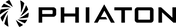
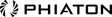
Thank you very much.Clear , concice ,well written and even in parts whitty. In technology reviews that’s a potent combination and difficult to achieve.My thanks once Alain.
So useful and well explained. Thank you!
Leave a comment